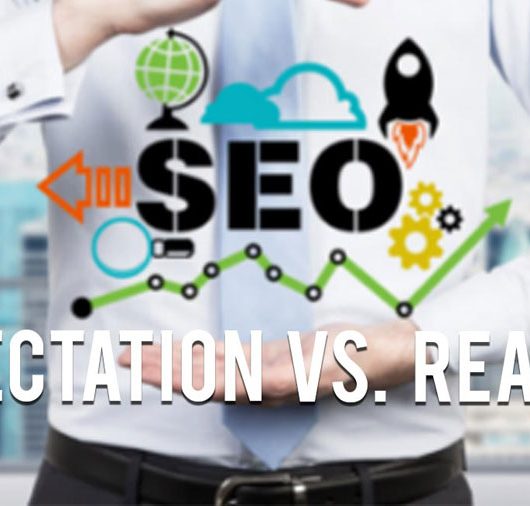There’s no doubt that technology can be used in many different ways to benefit businesses. Software systems are fast and reliable. They don’t need salaries, and they make fewer errors.
Process automation is one of the most common areas where companies deploy digitized solutions. All over the world, organizations are using cloud-based software products to limit human involvement in their business processes.
In many cases, doing so results in increased operational efficiency, better customer service, decreased overhead, and greater profitability.
As automation options become increasingly accessible, affordable, and powerful, it’s easy to picture a world where virtually all business processes are digitized.
In this article, we’ll take a look at where businesses can benefit from taking the leap into automation while also discussing the potential drawbacks of doing so.
1. Greater Focus on Tasks Requiring a Human Touch
One of the most obvious reasons for a business to automate its processes is to give its human workers more time to do things that technology can’t. These are vital operations such as conceptualizing new revenue streams, developing strategic partnerships, and closing important sales.
When you remove the mundane, repetitive administrative hassle from a person’s job, you free them up to solve problems and search for new opportunities using insight and creativity.
It’s hard, if not impossible, to think of a business department that won’t benefit from this kind of automation.
- Marketing teams can use a tool like Buffer to schedule social media posts.
- Teams bogged down with admin tasks can use a product like Trello to automate coordination, communication, data capture, and scheduling.
- Support teams can use a tool like ProProfs Helpdesk to automate the creation of tickets directly from email support requests.
- Realtors can use a tool like ShowMojo to manage the self showing rentals process.
Crucially, you’ll want to avoid the risk of automating purely for the sake of removing the human element. Keep in mind that some processes may actually depend on some level of human involvement.
Before replacing an entire process with technology, make sure you’ve analyzed every aspect of it and retained the human element where it’s needed.
2. Maintain a Competitive Edge
In the world of ecommerce, especially on a platform as competitive as Amazon, it’s vital that sellers offer prices that are as low as possible while not hurting their profit margins.
Unfortunately, the number of moving parts involved in repricing is staggering. Researching your competitors’ prices and constantly adjusting yours to either match or undercut them is no small amount of work.
No matter how proficient you are at data capture and maintaining spreadsheets, keeping your prices in line with other sellers is an insurmountable administrative challenge.
This is the reason Amazon repricing is a topic that gets as much attention as it does. It’s also the reason why a whole range of automation products exist in this space.
The best tools on offer in this space go so much further than automating the comparison and adjustment processes. Tools like Aura boast amazing features like real-time price adjustments, AI-powered machine learning, and advanced reporting.
Meaningful repricing automation depends on smart customization and rule-building, though. This is an area where human intervention is critical. No tool has enough insight into the nuances of a seller’s niche to set its own repricing parameters.
So, avoid the temptation to simply use a repricer’s default settings. Mine the knowledge in your company, discuss configuration options with your chosen vendor, and ensure that the software delivers the value that your company needs.
3. Improve Morale and Accuracy
Manual data capture ruins employee morale, and inefficient offline workflows can be damaging to people’s motivation levels. Staff lacking in focus make mistakes or look for other, more stimulating job opportunities.
Unfortunately, capturing information is a big part of any company’s many workflows. There’s hardly any department in an organization that doesn’t rely on some level of data capture.
If the well-being of your staff and the accuracy of your data is important to you, consider one of the many data capture and workflow automation tools available on the market.
The best of these products are hyper-flexible and can be deployed into virtually any environment where people create digital data from various offline sources.
A risk inherent to any workflow automation tool is that companies can accidentally digitize a process that’s fundamentally broken.
Oftentimes, people within an organization will look at a manual process and think that the only thing wrong with it is the fact that it’s not automated.
Automating a workflow before someone has taken the time to critically analyze its relevance could lock you into that process. Depending on your chosen product, making changes to the automated workflow may be costly and extremely time-consuming.
Don’t make the mistake of rushing into automation. Use the opportunity to audit each of your manual workflows and make the necessary changes first before carving them into digital stone.
Some Final Words
One of the biggest challenges a business faces when implementing automation solutions is the impact it has on their staff’s comfort zones.
People are creatures of habit. Many of them quickly become used to working a particular way. Often, shaking things up with some newfangled piece of tech will cause some grumbling.
The only piece of advice I can offer to minimize this issue is to be sensitive to any pushback you may get.
Resistance to change is very normal, after all. It’s not necessarily a sign that your people will outright reject changes to the way they work.
Discuss these changes before implementing new solutions. Listen to the potential problems this may create for your staff. Most importantly, make it clear to everyone your priority is to help them transition into this new way of working.