Are you struggling to merge multiple PDFs into one file?
Like you, many other people also have trouble joining PDF files. From official court documents to handling business files, we all rely on the PDF file format.
In simple words, people from all fields are quite familiar with using PDFs for saving data and crucial information. This worldwide use of PDFs gives birth to a trending question – how to merge PDF documents in the best possible manner.
This is because people know that combining these PDFs into one place can make our work easier than we think.
Yes, merging two or more documents into a single professional paper fixes your worries!
Why do people join PDFs into a single document, and you should also?
Following are the reasons why combining several PDFs is fruitful:
- Archiving Files
The librarians have to manage hundreds of documents electronically. Sometimes, managing these records gives them a nightmare.
So what should they do?
They can fix this problem by using a reliable PDF combiner to combine multiple PDF files into one comprehensive document. Moreover, it helps them save and send files impressively.
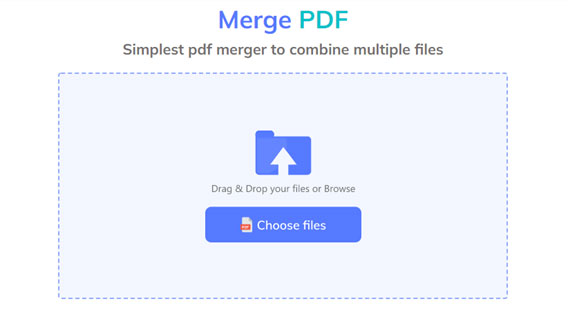
A PDF merger not only saves your time but also ensures that all the information is easy to access and read. Plus, you can access it from your tablets and smart phones. Most importantly, its user-friendly interface enables you to load files swiftly in a hassle-free manner.
- Handling Projects That Involve Many People
A specific project involving many people needs to be covered from all perspectives. If your team members send you documents on their own via a single source, it becomes challenging for you to keep track of records.
Accordingly, binding all those files into one comprehensive document is a real ease factor.
How to Combine PDF Documents
In order to bind PDFs together, follow these steps:
1. Choose The Files You Want To Combine
Start by selecting your files using the “Choose Files” option. You can easily merge enormous PDF files because processing is unrestricted in terms of file number and size.
A window appears when you click the button, allowing you to choose multiple PDF files to combine.
Another option for selecting files is to drag and drop them in the input area. Most importantly, documents can be rotated, moved, and even deleted.
2. More Documents Can Also Be Added
Simply click on a PDF document’s thumbnail and drag it to the desired location to reorganize it. If needed, you can also add more papers to join files.
3. Hit The Button And Process Files
To begin processing, select “Process.”
4. Download A Well-Arranged And Compiled File
Click the Download button to get the results.
Five Key Benefits of Merging PDFs
i) Free Of Charge
A trustworthy PDF merger is free to use. Therefore, you can combine numerous documents. How amazing it is!
ii) Data Sharing Becomes Easy
If you have to deal with several files daily, joining them into a single comprehensive file is wise. Instead of sharing too many documents with your team members or colleagues, you can combine them in a single go.
iii) Compatible With All Operating Platforms
Merging your files into one paper allows all your team members to open and review papers. It can be accessed from all operating systems.
iv) File Management Becomes Efficient
Another key advantage of binding PDFs is that it makes document management effective. For example, if you are a bank manager and need to join numerous files weekly, you do not have to create a particular folder for this task.
Instead, leveraging a top-quality PDF combiner brings comfort for you. Additionally, it also saves your time for performing other tasks.
v) Maintains The Original Quality Of Papers
If you think merging business files minimizes files’ quality, you are incorrect.
One of the biggest advantages of using a PDF binder is that it does not affect your document’s quality. Plus, you can zoom in on your file.
How Does The Merge PDF Option Help Teachers To Organize Documents?
A professional teacher is the most important asset of a country. In the previous decade, he had to work extremely hard to keep track of his pupils’ records and manage other academic tasks.
But with technological advancements, the world has become a better place now!
Things have gotten a lot easier than they used to be. Fortunately, teachers can also benefit from technological developments as well.
Educational institutions have seen favorable results after introducing new learning approaches.
- Organizing Class Documents
Teachers frequently use PDF documents to keep vital information organized. Undoubtedly, PDF format is the best platform for sharing information and ideas with students.
However, managing PDF documents is not a piece of cake.
But taking advantage of a trustworthy PDF merger can assist you in avoiding potential issues.
- Organize Your Data Using Attractive Themes
Using the right template is one of the greatest ways to manage PDF documents. This is a method of structuring your data to have a similar appearance.
For instance, if you have a Linguistic document, you can design a theme that includes language topics.
- Select The Appropriate PDF Format For Your Papers
When creating PDF documents, one of the first steps is to select the appropriate format. Since PDFs can be used in multiple ways; thus, it is critical to choose the format that best suits your needs.
- Leverage Shared Resources In Your PDFs
Using shared resources in your PDF documents is one method to make your life easier. You can use photos from other web sources to help you organize your data. This will save you time while also making it easy for your pupils to locate the information they require.
Conclusion
In a nutshell, joining several PDF files helps you manage and share your files more efficiently. Furthermore, it also speeds up the printing option. Accessible from all devices, an online PDF binder saves your time and money.
So, it’s time to say goodbye to unmanageable files and hello to a trustworthy PDF joiner.
It’s the best time to merge papers!











