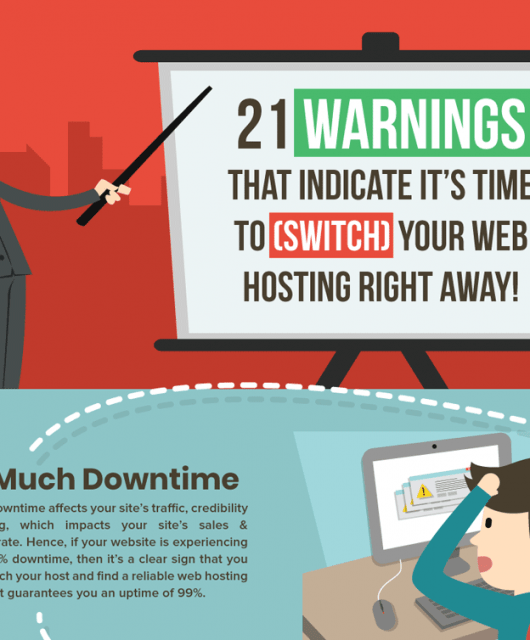To be a successful developer, you must learn about ReactJS. Learning ReactJS is a logical next step if you are already familiar with HTML and JavaScript as it is a fantastic starting point for programmers.
This article will bring up the 10 ReactJS tools that will help you in your web development process. But before moving further, we need to know React and why a web developer should learn it.
What is React? Why is learning React as a web developer important?
Facebook released (and continues to maintain) React, a JavaScript library for user interface (UI) development, in May 2013. It is developed with JavaScript and has basic state machine components that make it easy to render dynamic content.
If you want to create incredible applications, you should learn how to use ReactJS, one of the most potent front-end JavaScript libraries. It powers the user interfaces of numerous internet behemoths, including Amazon, PayPal, CNN, BBC, and many more. Additionally, you can create lightweight apps with this versatile library by plugging it into your preferred tech stack and using it for any purpose.
Using React tools to create web apps for practical projects is one of the best ways to become familiar with the framework.
10 ReactJS tools to help you improve your Web Development skills:
Let’s reveal the surprise and discuss the 10 ReactJS tools for improving web development skills. Taking web development courses can be a good start.
Node Package Manager
To begin using JavaScript (and the React library), you must install the Node package manager (npm). Similar to the package manager that comes with your Linux OS (or Windows’ Chocolatey or MacOS’s Homebrew), npm offers a command to search software repositories and install the necessities. Important libraries like ReactJS components are included in this.
Create React App
Create React App helps the company to develop any project on React. The project development was a difficult task before Facebook launched the Create React App. Thus, after launching of the application, companies can now do everything quickly like build pipeline, project structure, developer environment, and app optimization in zero seconds configuration.
React Sight for Visualisation
The react sight is helpful in the visualization of the entire application like a flowchart. This is easy to use as it can be added directly as a Chrome extension and React Dev Tools are helpful to read information about the application. This tool also provides you with different filters for a rich interface so that you can interact with the desired components.
If there is a large and complex project, React Sight is here to help in debugging. The React Sight source code is available in the GitHub repository and is also available under MIT license.
React Belle
Toggle, Rating, DatePicker, Button, Card, Select, and other reusable components are included in React Belle, a configurable React component library, to ensure a seamless user experience. The elements are adaptable and compliant with ARIA accessibility guidelines. A variety of themes are available, including the well-liked Belle and Bootstrap.
Storybook
This tool enables the developers to develop components and pages in React. Storybook helps in defining new styles and functionalities in the component without breaking and compromising with the application. If the component works properly, it can be added to the app seamlessly.
Bit
Bit provides a command-line tool and web platform for sharing and releasing React apps. This is among your best options if you are making and distributing components.
It works like a marketplace, where people update their React Apps & people can search for the component they want. Thus, the developers are not required to look for a new component every time for develop a new React App.
Its marketplace functions as a store where users can upload and share their React apps, and other users can look for the parts they require to create new React apps without always needing to start from zero..
Live Development Server – Storybook
Using Storybook, you can create components separately from your entire project by setting up a live development server that facilitates hot reloading. It facilitates testability, development speed, and component reuse. It also provides an online user interface editor to work on, review, and eventually interactively present your creations.
CodeSandbox
This is an online JS coding environment but has exclusive features for the React Developers. The developers can click on the Create React App button and can develop it in the browser. After this, you can down the complete project in a Create React App Template or deploy the project in GitHub directly from the browser. Also, if needed, deploy the application to Netlify and Vercel.
Jest
This framework helps in the testing process with some set of testing utilities, unit tests, integration tests, and snapshot tests for components. This tool helps ensure the reliability of the React components.
React Proto
For developers and designers, React Proto is a tool for application prototyping. It assists you in planning the organization of your project so that decisions can be made ahead of time and changes can be made without wasting time later on.
This tool is especially useful for people who would rather design than code; for instance, you can drag and drop elements rather than write them. With the aid of the tool, you can mark every possible component and assign names, attributes, and a hierarchy for prototyping.
Also Read Top 10 Technology Trends.
Ending Note
JavaScript has an abundance of resources available. Visit the Awesome React repository on GitHub to discover more about the framework. It’s a list of fantastic React-related resources.
You’ll improve your productivity and resume by mastering these best react developer tools, but more significantly, you’ll gain a solid understanding of JavaScript-based web development.
Author Bio
Harikrishna Kundariya, a marketer, developer, IoT, ChatBot & Blockchain savvy, designer, co-founder, Director of eSparkBiz Technologies. His 12+ years of experience enables him to provide digital solutions to new start-ups based on IoT and SaaS applications.