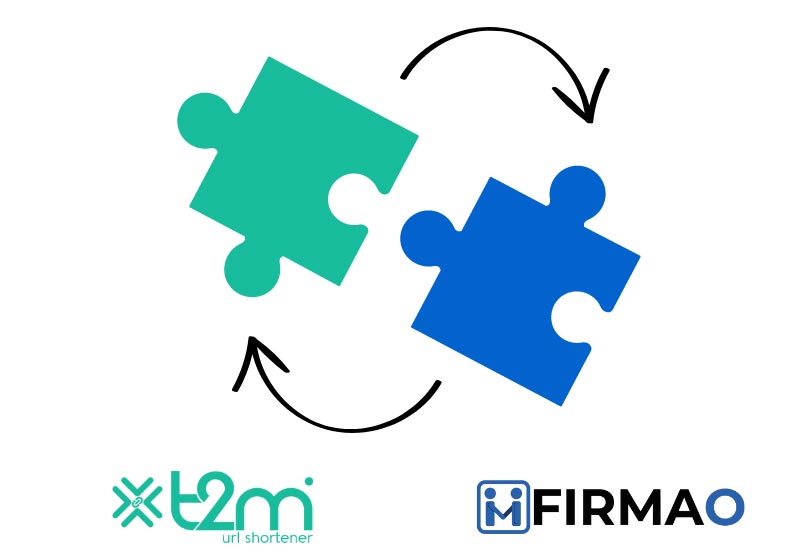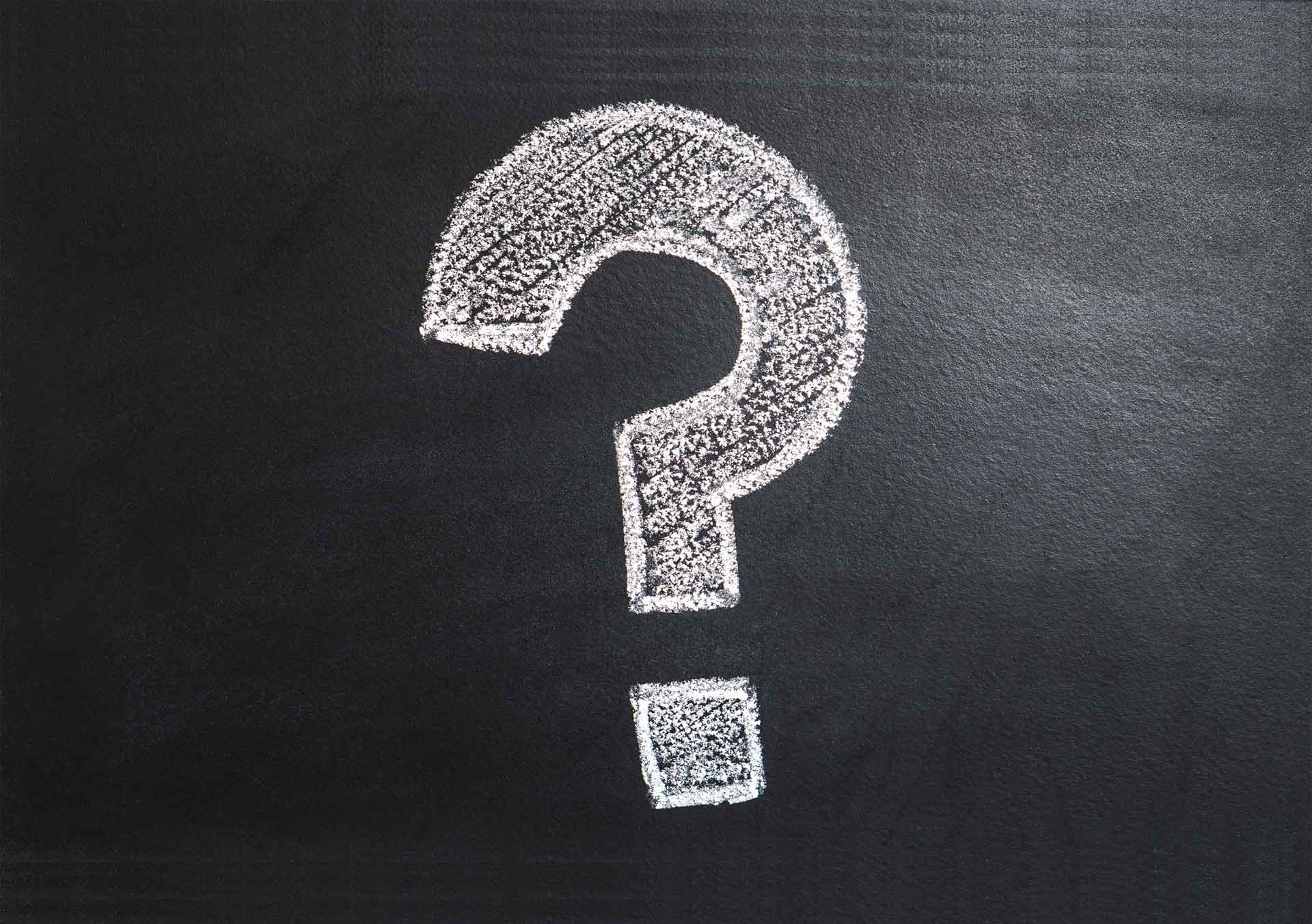In this article, we will show how to connect Firmao with T2M, and what you can use this integration for. It is extremely simple because it is done through Zapier.
Firmao is a Polish CRM / WMS process automation software available in the cloud. Dedicated to small and medium-sized companies, and thanks to its modular design, it provides a unique ability to quickly and easily adapt to the specific needs of any company. Firmao can be easily integrated with more than 1,000 external IT systems. Firmao is a European alternative to American systems such as Salesforce, HubSpot, India’s Zoho, and Russia’s Bitrix24.
Zapier is a platform that allows you to integrate different applications and tools, which allows you to automate your work. The integration between Zapier, Firmao and T2M allows for the automatic transfer of data between these platforms. This allows you to automate many activities and design communications personalized for customers.
Zapier – Triggers and Actions
The integration between Zapier, Firmao and T2M URL Shortener offers various Triggers and Actions to automate the flow of data between these platforms.
Triggers: are the events that trigger automatic actions in the integration. The Trigger can be a New Task, Company, Invoice or Deal created in Firmao.
Actions: are the specific actions that are taken as a result of triggers. The Action can be a New Branded Short URL.
What needs to be done to connect applications in Zapier?
Firmao: Log into your account, click in to the button on the right corner (with letter A – admin), click “company settings”. On the left you’ll have different categories – click on Integrations. On the top click on “API”, then click “Enable API”. Here you’ll have API login and Password – that’s the credentials needed for you to sign in Zapier. You can set the rest simply via Zapier.
T2M: Get your Integration Key from T2M Dashboard > Integration Keys menu.
How to create working Zap:
We will show you how to create a working Zap with Firmao as a Trigger and T2M as an Action – of course you can test it yourself and do other interesting Zaps using those softwares together – many opportunities await!
- Choose a trigger Firmao – this will be the factor that will trigger automation , ex. New Task.
- Configure the first step.
- Check the data and test the performance of Zap.
- Configure second stage – Select T2M and choose what action the trigger should activate, ex. Create Branded Short URL.
- Fill in the data you want to transfer from Firmao.
- Test the performance of Zap.
- The automation is ready! As a result, when a new Task is added to Firmao, the specific short URL will be created in T2M.
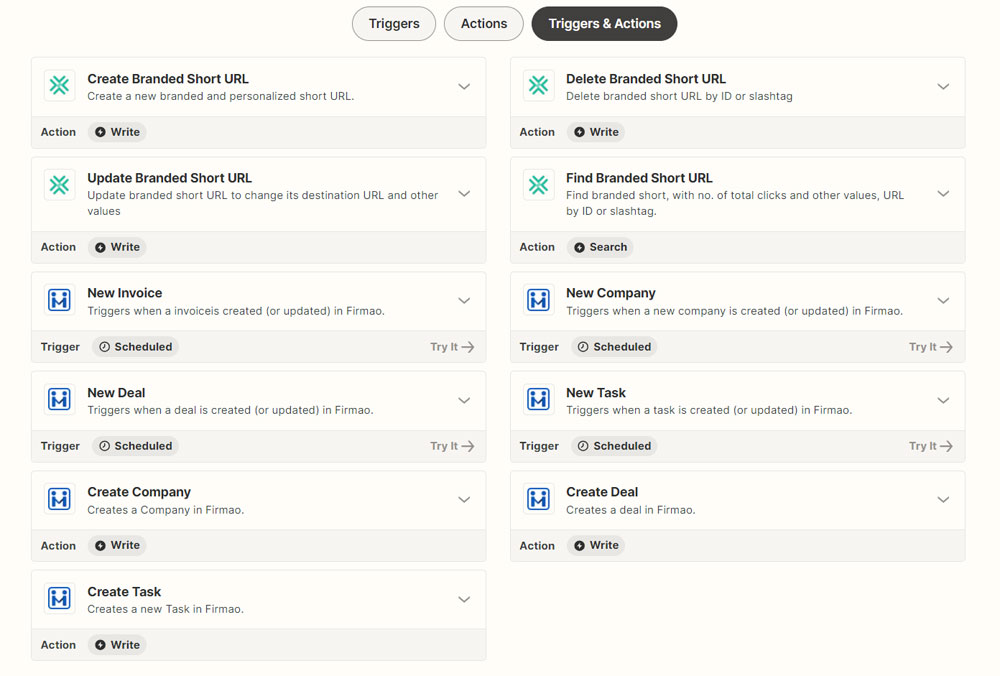
Preparing the whole Zap took less than 5 minutes. Of course there is more than one way to create the Zap. Test it yourself to find the perfect connection between our softwares.
How you can benefit using T2M with Firmao
- Branding: Custom URL shorteners allow you to use your own domain in shortened links, which reinforces your brand identity every time a link is shared. When integrated with a CRM system, this branding consistency extends to all communication channels, enhancing brand recognition and trust.
- Enhanced Customer Experience: Shortened URLs are cleaner and more user-friendly than long, complex links. By using a custom URL shortener integrated with your CRM system, you can provide a seamless and professional experience for your customers, leading to higher engagement and satisfaction.
- Personalization: CRM systems enable you to gather and analyze customer data, allowing you to personalize your marketing campaigns and communications. By combining this data with shortened URLs, you can create tailored messages that resonate with individual customers, driving higher conversion rates.
- Efficient Campaign Management: Custom URL shorteners make it easier to manage and track multiple marketing campaigns simultaneously. When integrated with a CRM system, you can automatically tag and categorize incoming leads based on their interactions with different shortened links, streamlining your campaign management processes.