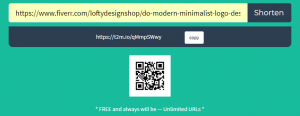LinkedIn is a business and employment-oriented service which was founded on December 28, 2002, and launched on May 5, 2003. They have more than 500 million users now. When you share a link that’s longer than 26 characters, Linkedin automatically shorten it once you click post, to make it easier to read. And there is no service like LinkedIn URL shortener.
What to use as Linkedin URL shortener?
You can use T2M URL shortener as shortener of links of your post and share. Easy steps for shortening URL are mentioned below:
- Log in to T2M URL shortener first. T2M protects others from scam and spam. And that’s why you won’t be able to use this service without registration.
- Copy your URL that needs to be short.
- Paste the copied URL in the white box.
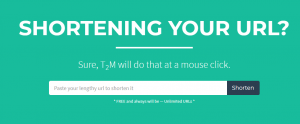
- Click shorten.
And you will get short URL and in addition, T2M will give you QR code for your link too. Then you can copy the short URL and use it on Twitter.