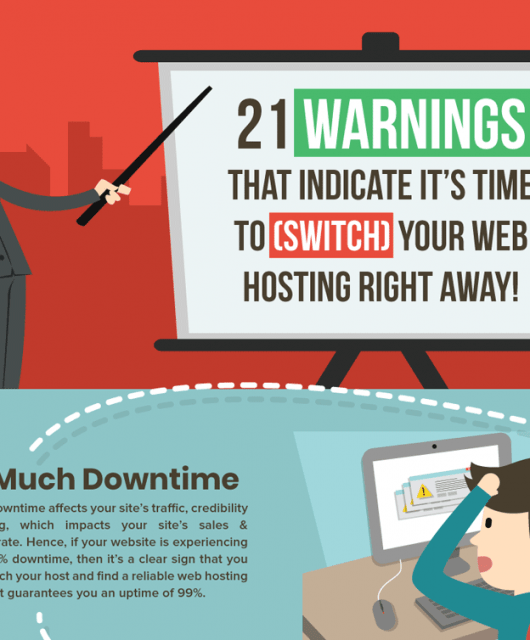No need to cut the previous owner finger or hold a gun on the head. If you accidentally get your Samsung Galaxy phone screen locked, please calm down. I will tell you the way to factory reset your Samsung phone to unlock. You don’t even need to download shitty software, which I did once not getting a proper solution. You don’t even need to pay any company to unlock your phone. I was unlocking my Samsung Galaxy s7 Edge.
Firstly, if your phone is not shutting down without password/ pattern/ pin, you can force shut down by pressing volume down+ power+ home button. If it doesn’t work by chance, or you are not able to do that, leave it and the charge will finish soon. Turn on flashlight, camera to make it faster. Whatever, this is lame! Silagra pills http://sellersvillepharmacy.com/silagra.php
Then, once your phone is shut down, press volume up+ power+ home button. This time your phone will load factory resetting option. Using volume up and down button, choose the factory reset option and then press the power button once to proceed. And then again select yes and proceed. Zenegra http://www.wolfesimonmedicalassociates.com/zenegra/
After a few minutes, your phone will be unlocked. You can use it again.