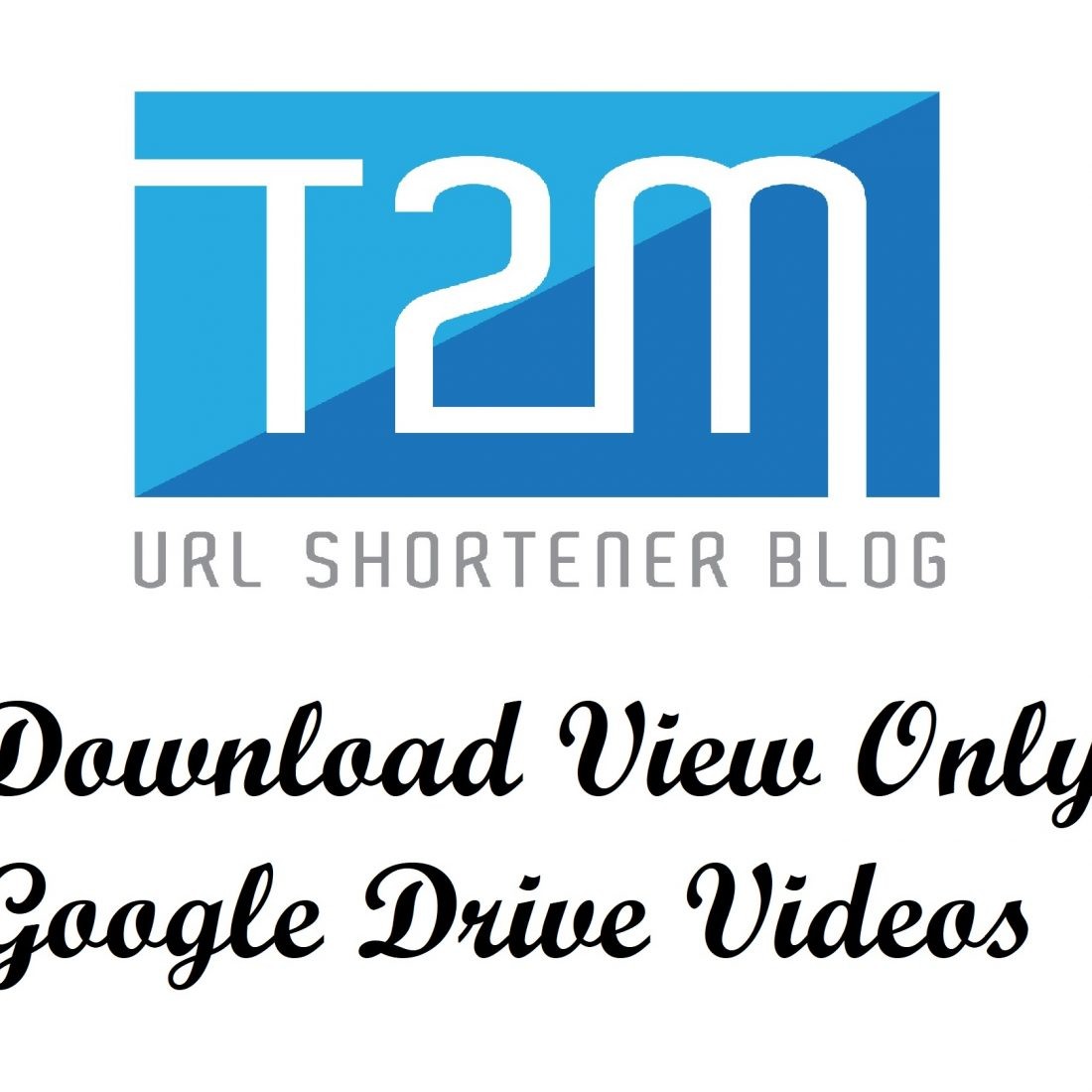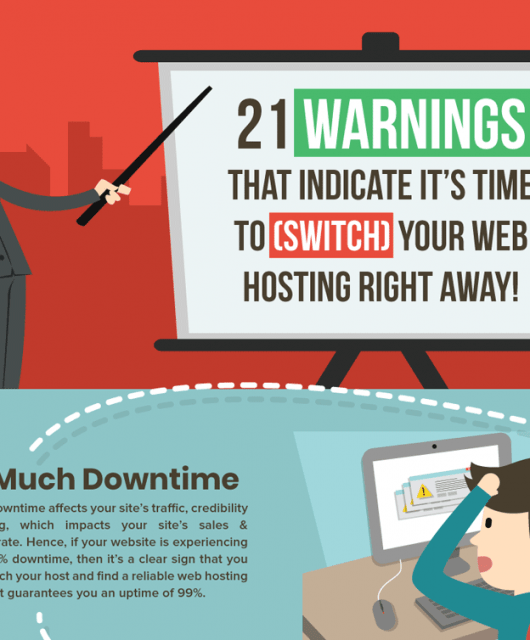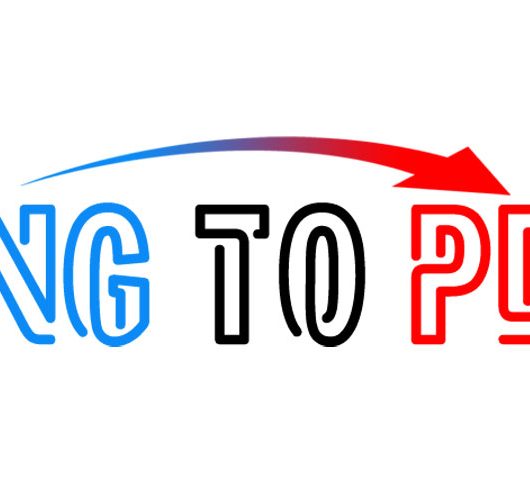Are you tired of trying to download someone’s video from the link he shared with you? Do you want to download a View Only Google Drive video or Youtube video? Previously T2M Custom URL Shortener blog informed you about an open source app which can be used for youtube video downloading.
But that app won’t gonna work for downloading Google Drive View Only videos or protected videos. So how will you download View Only Google Drive video? There are many fraud sites on the internet, that will tell you about how to download the View Only video, but only what will outcome is some shitty ads form them. T2M blog is ad-free. And our pieces of information are up to date. So, today T2M URL Shortener blog is going to teach you that. Aurogra 100 mg http://valleyofthesunpharmacy.com/aurogra/

Remember, do not abuse. Do not upload others content for your profit. You can download it for your learning purpose. Or if you won’t have internet all the time and you may not watch the video when you need, you can download it.
How to download Google Drive View Only Videos?
For this purpose, you will not get any Google Chrome extensions so far as I know. Even if any, they won’t gonna work. Also, when you watch the video, your right click on the mouse will also not even work for searching downloading option. So all the posts, videos you get on the internet giving you this information are fake.
To download Google Drive View Only video, you must have Mozilla Firefox installed in your PC. Mozilla will allow you to do that, what Google Chrome or Google Drive does not allow. Buy Xanax online http://www.024pharma.com/xanax.html
1. Add an Add-on To Your Mozilla Firefox
First, you have to add an addon to your Firefox. And it will fire the download block. So add Video DownloadHelper add-on to your Firefox.
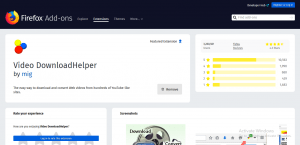
2. Paste your view only video link on the URL bar
Copy video link that one shared with you and paste it to Firefox URL bar. Click enter. And a tab will open with the video shown below.
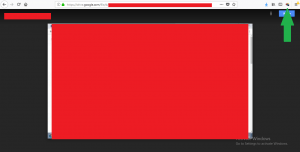 Click on the add-on shown with green aero.
Click on the add-on shown with green aero.
3. Download video from the pop-up
A small pop-up will open in the top right position of your window. You have to click over it again and the video will be downloaded automatically.
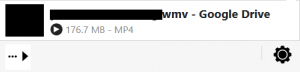
So this was the process how you can download Google Drive View only videos. Of course, it is a bug, and lack of privacy somehow from Google. T2M URL shortener draws the attention of Google to it. Whatever, you can use this process until Google fix the issue. And let us know when this process doesn’t work anymore. Visit Growthworx website developer for new website development.