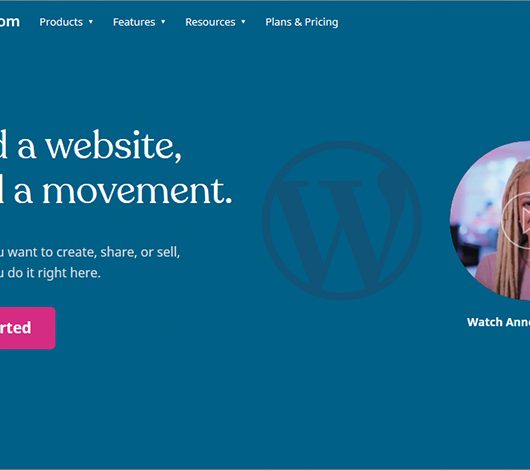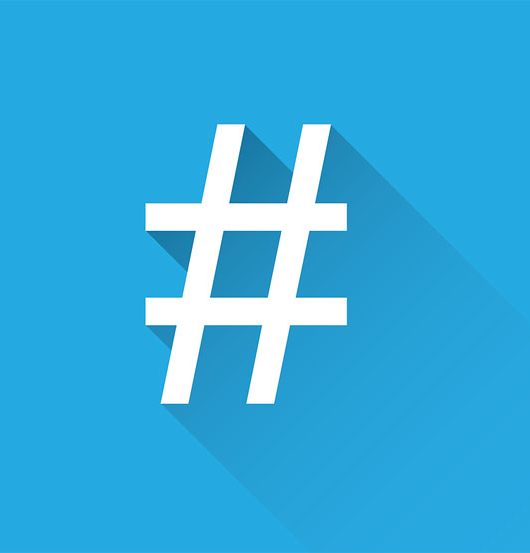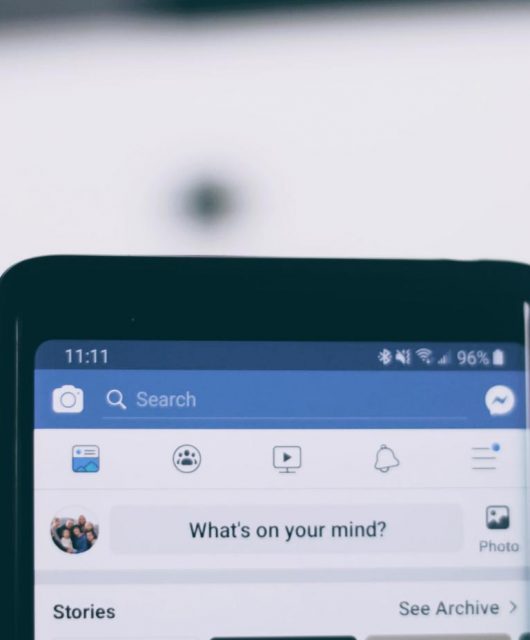Have you ever wondered what CC Mean in emails? If so, you’re not alone! Many people are curious about CC when they see it in the email address field. It stands for carbon copy, a way to simultaneously send a message to multiple recipients. Knowing how to use CC effectively can help you maximize the efficiency of your email communication. In this blog post, we’ll explain precisely what CC Mean in emails and how to use it properly. Keep reading to learn more about CC and why it’s essential to email communication.
The Basics: CC in email stands for carbon copy
When understanding what CC means in email, the basics are simple: CC stands for carbon copy.
When you include someone on the CC line of an email, you are also sending a copy of that email to that person. The difference between CC and BCC (Blind Carbon Copy) is that the person being CC’d be visible to all other recipients, whereas, in BCC, they are not.
So why use CC? Generally speaking, you would use this option when you want someone to be informed about an email conversation but not necessarily participate. It can also be used to notify someone about essential information related to the message thread without them needing to reply.
Using the CC line allows you to send a single email with multiple recipients, which can be helpful when trying to keep an entire team or group up to date on a project. This is especially useful if there’s information that everyone needs to know but doesn’t necessarily need to respond to.
In summary, understanding what CC means in an email is pretty straightforward. When you include someone on the CC line, you send a copy of the same email, allowing you to keep multiple people in the loop with just one message.
How to Use CC Effectively in Email
Using CC in emails effectively can make a big difference in how you communicate and receive your messages. Here are some tips to help you master the use of CC in an email:
- Be selective: When it comes to CCing people, less is more. Don’t just add anyone and everyone to your emails; make sure the people who receive your message have a genuine need or interest in the content.
- Include a clear purpose: When you decide to CC someone, ensure they understand why they are included in the conversation. Add a few sentences at the start of your email explaining why the person is being copied in.
- Keep everyone informed: Try not to send emails without CCing everyone who needs to be involved. This will ensure that all relevant people have the same information simultaneously.
- Mention the recipient’s name: Whenever you CC someone into an email, make sure their name is mentioned somewhere in the body of your message. This is important because it helps the recipient to feel more involved in the conversation.
- Use blind CCs sparingly: Blind carbon copies (BCCs) should be used sparingly as they are generally seen as bad etiquette. If you need to keep a record of your email exchanges, consider using an email client that allows for archiving and auto-filing emails instead.
When NOT to Use CC in Email
Using CC in email can be incredibly useful, but it’s essential to understand when NOT to use CC. Here are some tips for knowing when to avoid using the CC option in your emails:
- When you don’t want the original recipient to know who else is receiving the email if you want to keep the recipients private, don’t CC anyone else into the email thread.
- When sending an email with sensitive information, it’s best to keep confidential communication between a select few rather than making it available to all the people you have CC’d.
- When sending an email with controversial or potentially inflammatory information, it’s best to limit the people with access to such emails. Therefore it may be better not to use the CC function at all.
- When you’re simply sending an email to let people know what’s going on, you are merely sending out information to let people know what’s happening; it’s better not to use CC, as that can make the email chain confusing and challenging to follow.
- When you’re unsure about how it will be received or if the recipient would like their email address to be shared, it’s best not to use CC to avoid offending or making them feel uncomfortable.
Using CC in email can be incredibly helpful, but it’s also essential to be aware of when not to use it. Pay attention to your email messages and ask yourself if CC is necessary before hitting the send button.
5 Tips for Mastering CC in Email
- Be selective: Don’t use CC just because you want to copy many people on an email. Consider the context and ensure that people are part of the conversation.
- Get permission: If you want to add someone to a conversation, ask the other participants if they’re okay with it first. It’s not polite to CC someone without their permission.
- Use BCC for large groups: If you’re emailing a large group of people, consider using BCC (blind carbon copy) rather than CC to keep everyone’s email address private.
- Follow up with an email: When you CC someone, follow up with a separate email directed to them. This ensures they know their involvement is essential and don’t miss critical information in the main thread.
- Double-check who you’re CCing: Before you hit send, ensure you’ve added the correct people to the CC list. A typo could cause some embarrassment or even an unwanted conflict!